I recently completed the Google Associate Cloud Engineer Exam and in this article, I will discuss in detail, my overall experience.
Understanding the Exam Structure
For the Associate Cloud exam, Google will test your knowledge in the below topics. You can learn more about the exam from the official exam guide.
1. Setting up a cloud solution environment
- Setting up cloud projects and accounts.
- Managing billing configuration.
- Installing and configuring the command-line interface (CLI), specifically the Cloud SDK (e.g., setting the default project).
2. Planning and configuring a cloud solution
- Planning and estimating GCP product use using the Pricing Calculator.
- Planning and configuring compute resources.
- Planning and configuring data storage options.
- Planning and configuring network resources.
3. Deploying and implementing a cloud solution
- Deploying and implementing Compute Engine resources.
- Deploying and implementing Google Kubernetes Engine resources.
- Deploying and implementing App Engine, Cloud Run, and Cloud Functions resources.
- Deploying and implementing data solutions.
- Deploying and implementing networking resources.
- Deploying a solution using Cloud Marketplace.
- Deploying application infrastructure using Cloud Deployment Manager.
4. Ensuring the successful operation of a cloud solution
- Managing Compute Engine resources.
- Managing Google Kubernetes Engine resources.
- Managing App Engine and Cloud Run resources.
- Managing storage and database solutions.
- Managing networking resources.
- Monitoring and logging.
5. Configuring access and security
- Managing identity and access management (IAM).
- Managing service accounts.
- Viewing audit logs for the project and managed services.
Resources I used for Studying
Although this is a foundational level exam, Google recommends that candidates should have at least 6+ months of experience working with Google Cloud. So it is really necessary for everyone who has never worked with Google Cloud before, have thorough hands-on. Since I was among the ones who have never worked with Google Cloud before, I looked for resources that would help me in this regard.
1. Udemy: Google Associate Cloud Engineer: Get Certified 2020 By Dan Sullivan. He is the same guy that has written the Official Google Cloud Certified Associate Cloud Engineer Study Guide. At the time of purchase of this course, this was the second most rated course for Associate Cloud Engineer on udemy. Everything in this course is taught on the Google Cloud keeping in mind the basics. This is a paid course.
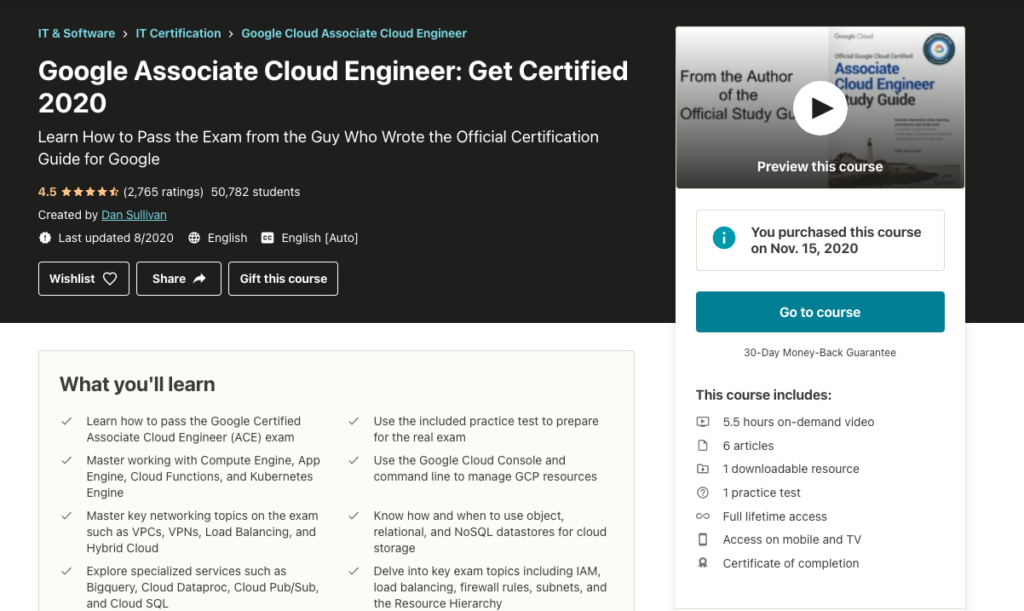
2. Udemy: Google Certified Associate Cloud Engineer Practice Tests. The practice tests helped me to identify the areas for improvement. Since these tests are time-based, it also helped me to get an understanding of how the real exam feels like. This is also a paid course.
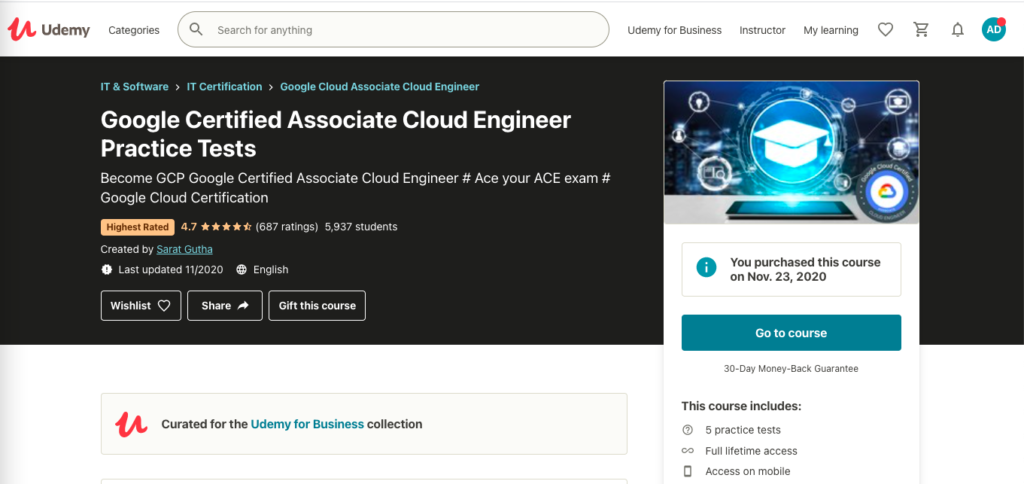
3. Hands On Practice: On the Google Cloud Associate Cloud Engineer webpage, there is a list of hands on activities that will help you to have a more in-depth experience of Google Cloud. For me personally a lot of topics were clear after completing the activities.
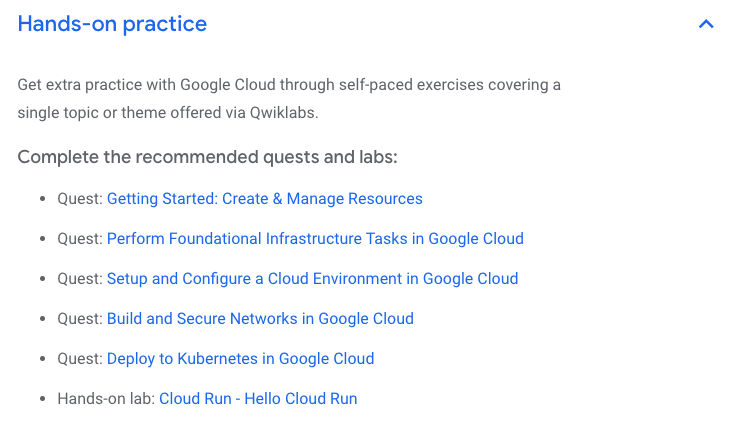
4. Sample Questions: The cloud engineer sample questions will familiarize you with the format of exam questions and example content that may be covered on the exam.
Some Important info on the Exam
- The exam registration cost is 125 USD.
- The duration of the exam is 120 minutes and you will be asked 50 questions.
- There is no defined passing mark, Google will just let you know whether you passed or failed the exam.
- If you have passed the exam, Google will send you the certificate after 7-10 days, but you will know your result(Pass or Fail) instantly after you’ve completed the exam.
- You can give the exam in the following languages – English, Japanese, Spanish & Indonesian.
Scheduling your Exam
To schedule your exam you have to go to the Webassessor website. I opted for the Online Proctored exam and I think this is one of the most convenient ways to give the exam. If you are also thinking to opt for the Online exam, please keep these points in mind:
- Once you’ve registered for the exam, you will receive an email for installing Sentinel and setting up a Biometric profile. Please do these activities well in advance, so as to prevent any last-minute hiccups.
- Keep your Govt Issued Documents(Passport or Driving License or Residence Permit) close to you when you’re giving the exam.
- The room you are seating in should be quiet and empty as the proctor will ask you to show your room through the webcam.
- Keep all your phones and electronics away from you during the entire duration of the exam.
- Start at least 15 minutes before the scheduled time.
- During the whole exam, your session would be monitored by a proctor through your webcam to make sure the integrity of the exam is not compromised.
Finally
After you have passed the exam and also waited for a few days, you will get your certificate and badge.

Please let me know in the comments in case you have any questions. And if you’re planning to take this exam, I wish you all the best!

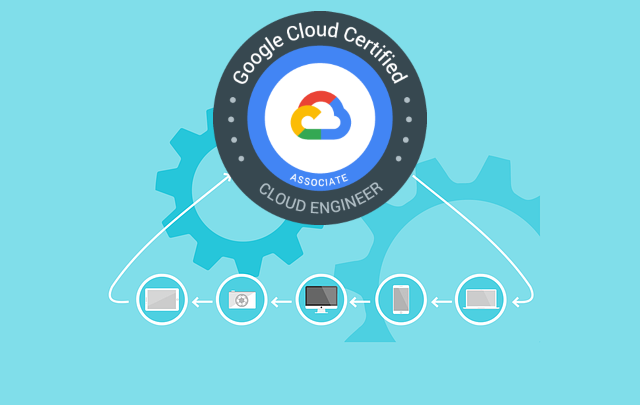
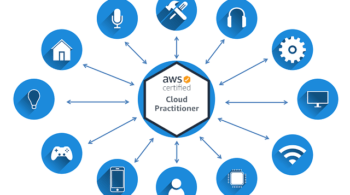

Does this certification have a value if its done by a fresher ?
Hey Alexy, it is of value only when you actually have diligently worked on Google cloud by completing hands-on exercises. It is of no use if you learn answers from Dumps and clear the exam. Cloud computing is an emerging technology and is here to stay. So if you’re interested in Cloud Technologies, you can pursue your career as a DevOps Engineer.